Hosting the Arch Wiki locally
Arch Wiki
Everyone knows and loves it. The one and only Arch Wiki.
There is so much information encapsulated in the Wiki that having a browsable local copy can be quite beneficial.
Requirements
The only real requirement for hosting the Arch Wiki locally is a webserver.
There are plenty of choices out there, for example NGinx or Apache - just to name two.
In this guide we will leverage Lighttpd since it is easy to use and also very light on resources.
Lighttpd
First step is installing Lighttpd.
To install, one only needs to leverage there package manager. In this example we will target pacman (Arch Linux) and apt (Debian / Ubuntu based distros).
Arch Linux:
$ sudo pacman -S lighttpd
Debian / Ubuntu:
$ sudo apt install lighttpd
Step one is done.
In the next step we will get a copy of the current Arch Wiki for offline serving / reading.
Getting a copy of the wiki
Disclaimer: Arch Linux users can simply install the package. There is no need to download the package manually! (Keep that in mind)
Navigate with your browser of choice to the following URL (Firefox in the example):
$ firefox https://archlinux.org/packages/extra/any/arch-wiki-docs/
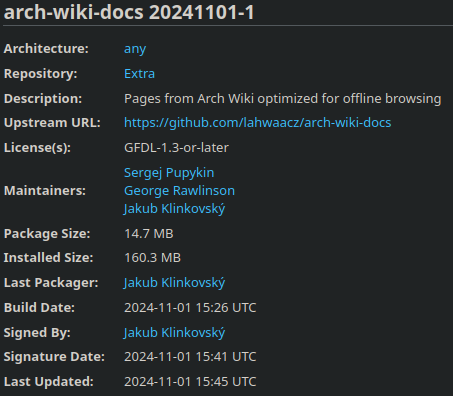
On the right side you will find the “Download From Mirror” Link which allows you to save a copy of the package locally.
You can also directly get a package by leveraging the excellent curl utility as follows:
$ https://de.arch.mirror.kescher.at/extra/os/x86_64/arch-wiki-docs-20241101-1-any.pkg.tar.zst -o arch-wiki-docs.pkg.tar.zst
Hint: This is a direct link to the current package. Make sure to grab the lastest package always!
Extracting the package
We now have the current package downloaded and Lighttpd is installed.
The next step is to extract the archive so that we can tell the webserver which root directory he will serve.
First, I’ll create a directory which will hold the files.
$ sudo mkdir /srv/wiki
Next, extract the archive.
$ sudo tar xf arch-wiki-docs.pkg.tar.zst -C /srv/wiki
List all the files and make sure the extraction did work
$ ls /srv/wiki/usr/share/doc/arch-wiki/html/
Perfect, we are now ready to configure Lighttpd.
Webserver shenanigans
For Debian / Ubuntu users:
Now that we got a local copy of the Arch Wiki it is time to finalize our little adventure by altering the Lighttpd configuration to our liking.
Edit “/etc/lighttpd/lighttpd.conf” and add the following line to it:
...
server.document-root = "/srv/wiki/usr/share/doc/arch-wiki/html/"
Make sure the path to the HTML files is actually correct!
For Arch Linux users:
After installing the Arch Wiki package the contents of said package are extracted to “/usr/share/doc/arch-wiki/html”.
$ sudo pacman -Syy arch-wiki-docs
The only thing left is pointing the webserver to the right location.
Edit “/etc/lighttpd/lighttpd.conf” and alter server.document-root to point to the right directoy.
server.document-root = "/usr/share/doc/arch-wiki/html/"
It is now time to reload the webserver and test if all has gone well.
$ sudo systemctl restart lighttpd
Entering the Matrix… I mean the Arch Wiki
Use your browser of choice and enter the following URL - Assuming you did not change anything except the document-root.
$ firefox http://localhost
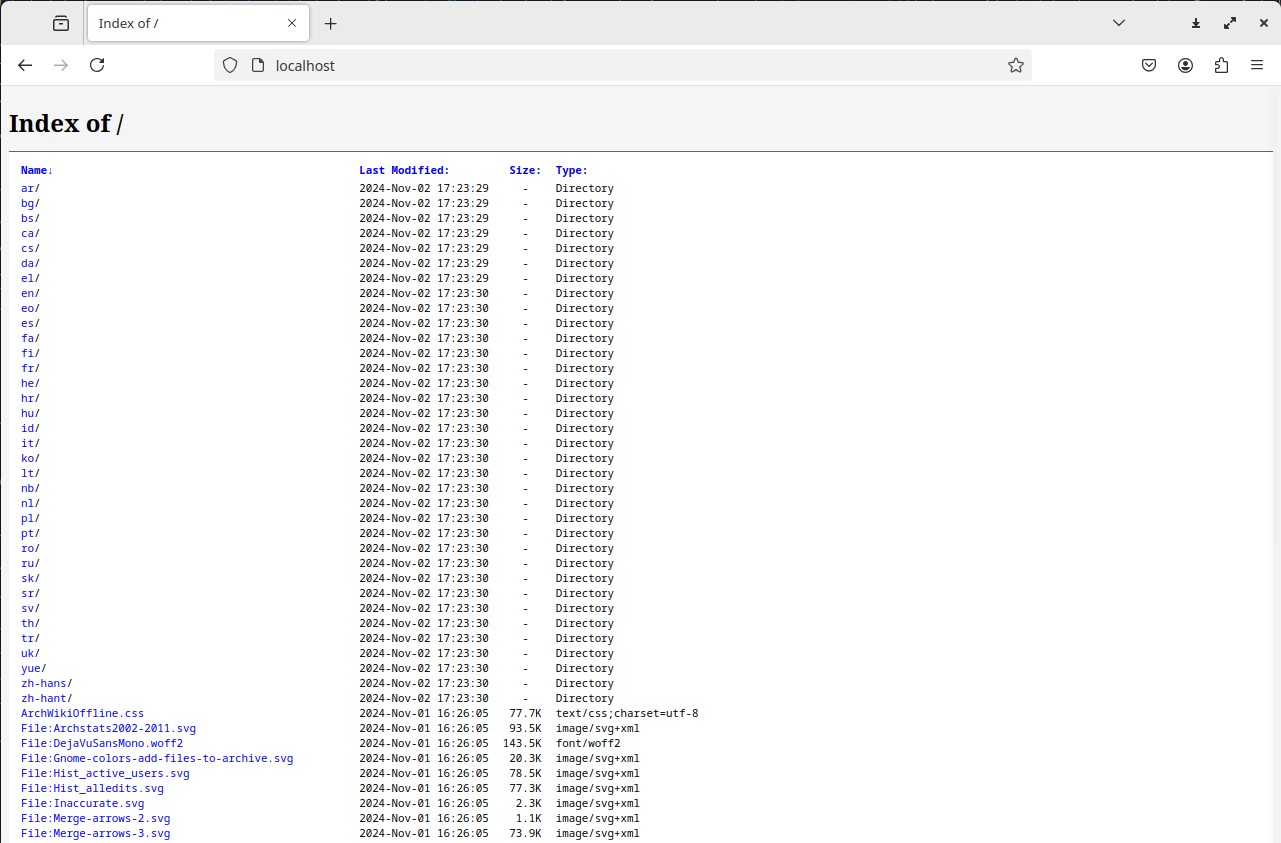
Final words
Hosting a local copy of the Arch Wiki can be quite helpful in many ways.
The turning point for me was being able to read the wiki if there are problems with my Internet access at home or when I need to lookup something on the go.
There are quite some possibilities given, for example, searching the wiki via commandline tools or simply browsing the wiki for interesting new things.
Hope you enjoy your local wiki copy!
Last but not least: Stay Open!
#Archlinux #Wiki #Debian #Ubuntu #Hosting #Lighttpd #Docs #Webserver